Mikrotik Log Save in sysLog server
Hello Friends, How are you all.Today we learn how to save log in sysLog server.
We are using mikrotik for making Log and transfer all logs in sysLog server.
Log contains very rare information and Mikrotik Router is not store permanent in its memory that why we transfer all logs in sysLog server for saving the records. This records helps us for tracking issues.
1st Step we download sysLog server from bellow command and install in our PC.
https://sourceforge.net/projects/syslogserverwindows/files/latest/download
after installing the server set the port if your are changing the port other wise by default port is 465. Now we make some rules for transfer Mikrotik Log in sysLog server.
Open Winbox and go to logging section and click to action. Now add a rule Name any Type Remote Remote address: ip of that PC where we install the sysLog Server.Now we add some more rules in Rule.After applying all rule now we are able to transfer our Log into sysLog Server.
for more detail watch the video.


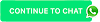
Post a Comment
0 Comments