Mikrotik
Mikrotik Block Porn Websites on your Local Network
Hello Friends,
Today we will block all Porn traffic on our Local area Network "LAN" using DNS setting.
its very simple and easy steps. Open your Mikrotik and go to DNS setting and put these DNS .
1: Using Free Open DNS
208.67.222.123
208.67.220.123
you can put it by using bellow command.
just copy the command and paste in Terminal of Mikrotik
/ip dns set servers=208.67.222.123,208.67.220.123


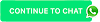
Post a Comment
0 Comments