Install Unifi Controller in Ubuntu
Install Java 8 and Unifi Controller in Ubuntu
Hello Friends,
Today we learn how to Install Java 8 and Unifi Controller in Ubuntu 20.04.
We use Unifi Controller for configuration and managing the UBNT Unifi series devices. Now we open the terminal in Ubuntu and gives the bellow commands one by one and install java 8. Java 8 is compulsory for unifi controller.
we use bellow commands to download and install the java 8 in Ubuntu.
sudo add-apt-repository ppa:openjdk-r/ppasudo apt-get updatesudo apt-get install openjdk-8-jdkjava -version
After successfully installation Java we move to install Unifi Controller. We use bellow commands to Download and Installation of Unifi Controller.
wget https://dl.ui.com/unifi/5.13.32/unifi_sysvinit_all.deblssudo dpkg -i unifi_sysvinit_all.debsudo apt-get -f install
Now you can chek your ip address by this command
ifconfig
and type your ip address with port :8443 in Firefox.
Now your Controller is ready for use.
Enjoy it. :)
you can watch the video if you have any problem. we do same steps in video.


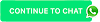
Post a Comment
0 Comments