Mikrotik
CMD: Create ShortCut to Command Line/DOS Program
CMD: Create ShortCut to Command Line/DOS Program
Assalam-o-Alaikum
Simple way to create shortcuts to command line programs. You favorite cmd is only one click away.
Command line shortcuts on the desktop? What’s next, dogs and cats living together in harmony?
1. Right click on an empty space on the desktop to open the context menu
2. Select New
3. Select Shortcut with a left-click
4. In the location box type cmd /k plus whatever command you want.
2. Select New
3. Select Shortcut with a left-click
4. In the location box type cmd /k plus whatever command you want.
For example, if you want a shortcut to ping google DNS 8.8.8.8, your location box would contain:
cmd /k ping -t 8.8.8.8
5. Select Next
6. Name your shortcut and push Finish





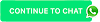
Post a Comment
0 Comments