SAS Radius Server
SAS Radius Server
SAS Radius Server
Hi Friends, Hope you are fine. Today we will Download SAS3 Radius Server then we will create a Bootable USB.
Click Bellow Link for Download the ISO of SAS3 Radius Server.
***********************************************************
***********************************************************
After Download the ISO of SAS3 Radius Server we will Create a Bootable USB using Rufus.exe free tool. We can easily Download Rufus from bellow link.
***********************************************************
***********************************************************
After Success fully Download Rufus we can make a bootable USB of SAS3 Radius Server.
Note: See steps in video.
Now we are ready to download SAS3 Radius Server in our Computer system or Virtual Machine. If you are using Computer system then you should select 1st boot from USB and then follow the steps, if you want to install SAS3 Radius Server in VM ware Machine then we select ISO directly then we start the machine.
Watch my Complete video and follow the same steps.
You can contact us on WhatsApp for paid Services.
~Don't Forget to Subscribe my channel "iT Info"~



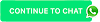
Post a Comment
0 Comments