DMA Radius Manager
DMA Radius Manager CTS Log Save
Hello Friends!
Today we learn how to save CTS logs in DMA Soft Lab Radius Manager Server. We create some rules in Mikrotik RouterBoard that helps us to create logs and transfer to DMA server.
you can also see the video for more help.
Copy and paste these commands in Mikrotik BUT please make sure about your DMA IP or your SRC IP addresses.
#Make Address List
/ip firewall address-list
add list=cts address=10.1.0.0/16
add list=cts address=10.0.0.0/16
#Filter Rule for Log
/ip firewall filter
add chain=forward protocol=tcp connection-state=new src-address-list=cts action=log comment="cts-log"
add chain=forward protocol=udp connection-state=new src-address-list=cts action=log comment="cts-log"
#SYS log transfer to DMA
/system logging action
add name=syslog remote=192.168.19.19 remote-port=4960 target=remote
/system logging add topics=firewall action=syslog
If you have any problem Contact us.
We are here to solve your Problems


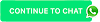
Post a Comment
0 Comments